PS教程 Photoshop制作斜投影效果


PS教程 Photoshop制作斜投影效果
1.画出喜欢的图形,记得编组。
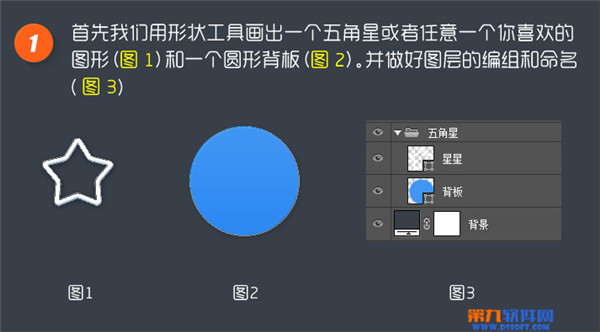
2、将星星与背板居中对齐,接下来为长投影层做准备。
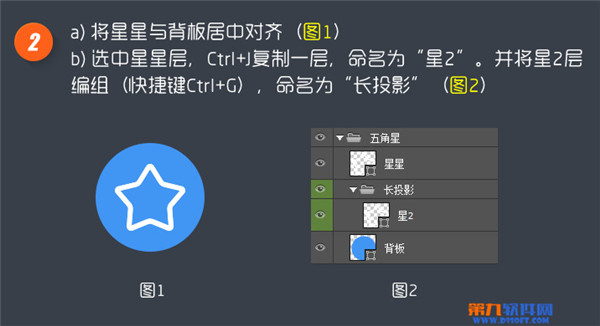
3、使用路径选择工具,复制粘贴,不断粘贴。
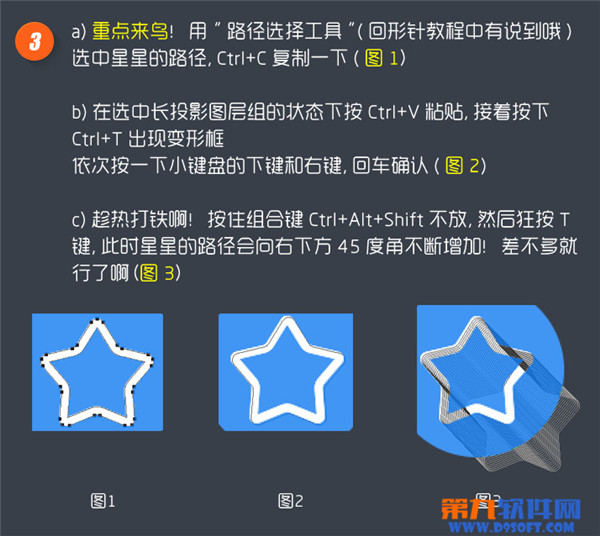
4、合并路径,接着增加矢量蒙版。
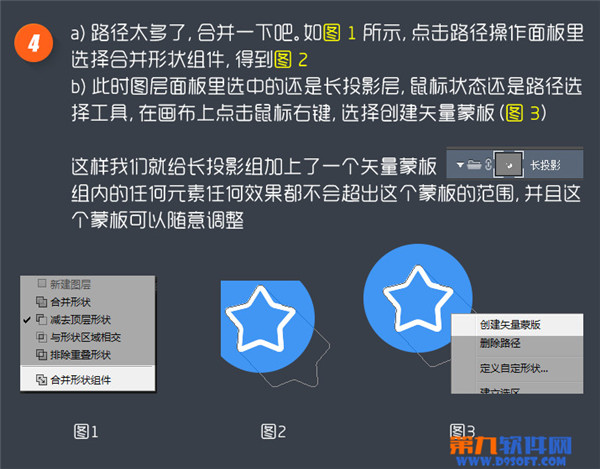
5、添加图层样式。
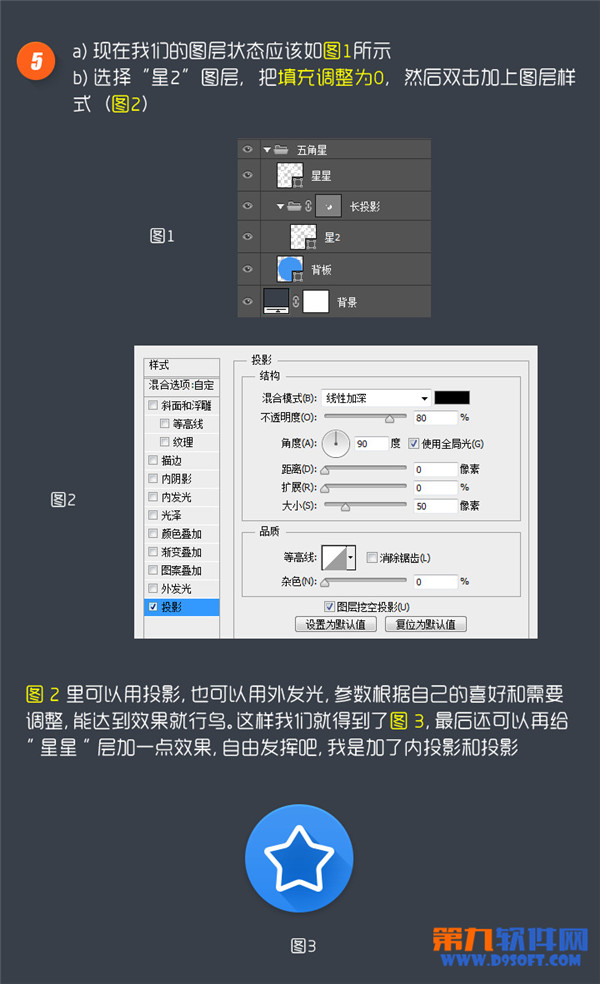
页面载入中...


PS教程 Photoshop制作斜投影效果
1.画出喜欢的图形,记得编组。
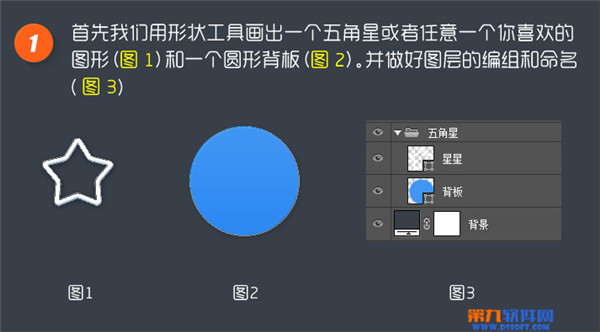
2、将星星与背板居中对齐,接下来为长投影层做准备。
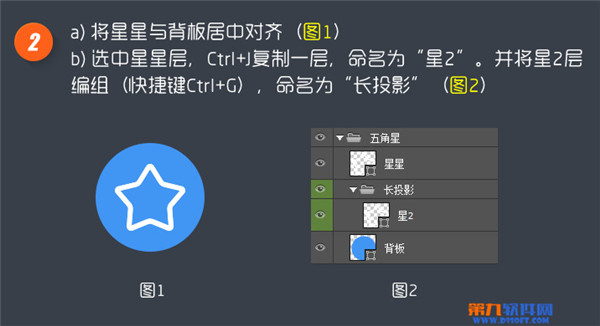
3、使用路径选择工具,复制粘贴,不断粘贴。
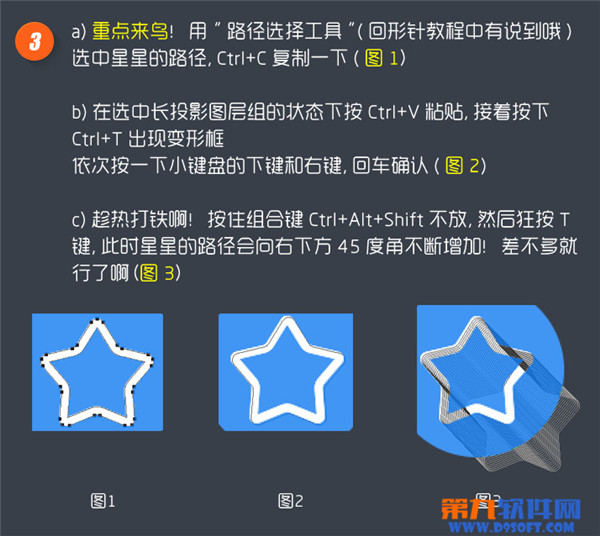
4、合并路径,接着增加矢量蒙版。
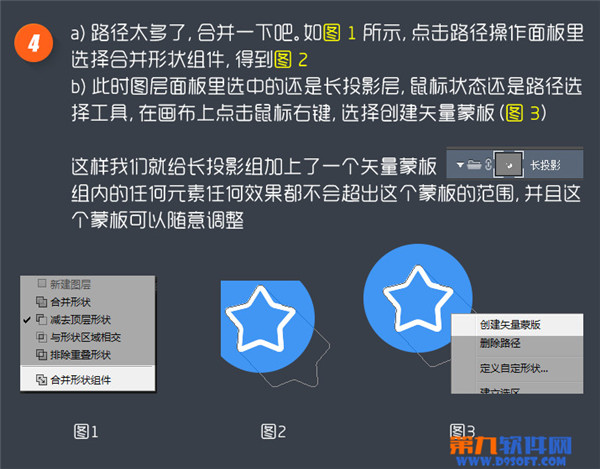
5、添加图层样式。
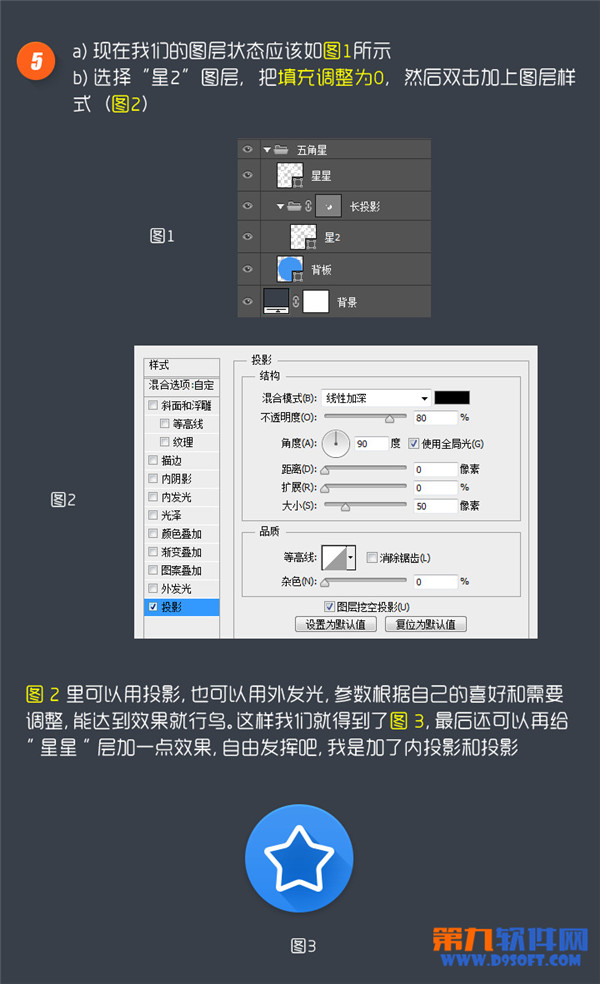
分享:
设计原的发展离不开您的支持与帮助,如果您觉得设计原对您有所帮助 可以用微信扫描
相应二维码打赏设计原,赏金将全部用于网站建设
微信
